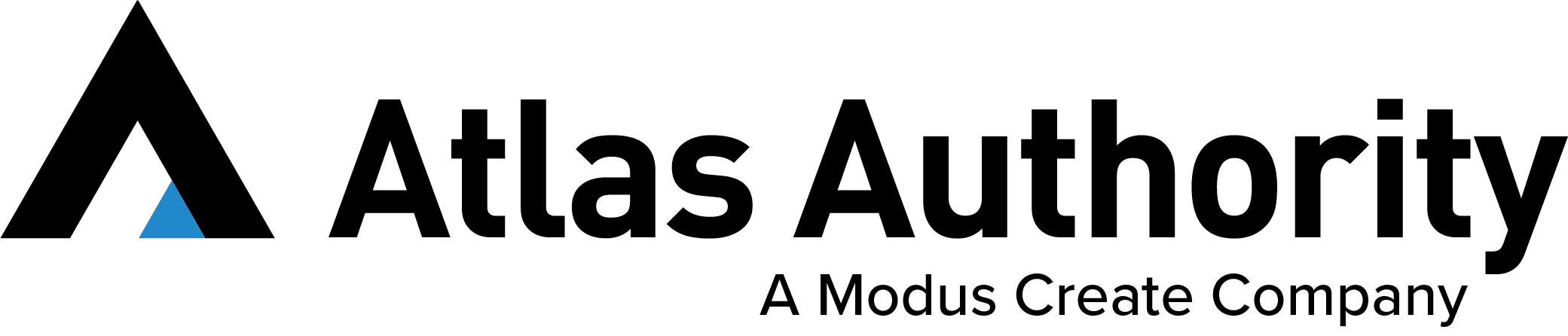While priority icons can be easily understood in most Jira instances, it is often helpful to also show the name. The default icons can be easily misunderstood by colorblind users, and new users can easily misinterpret the icons alone. The workaround is to add a single line of code to the priority column velocity template.
Warning: Direct modification of velocity template files is not supported by Atlassian. You may need to revert this change if you face a support issue which is related to it. However, we’ve never seen this cause an issue.
Backup and then edit this file:
/atlassian-jira/WEB-INF/classes/templates/jira/issue/field/priority-columnview.vm
The patch is:
6c6 < <img title="$textutils.htmlEncode($priority.get().getNameTranslation(), false) - $textutils.htmlEncode($!priority.get().getDescTranslation(), false)" src="$iconurl.get()" alt="$textutils.htmlEncode($priority.get().getNameTranslation(), false)" width="16" height="16" align="absmiddle" border="0" /> --- > <img title="$textutils.htmlEncode($priority.get().getNameTranslation(), false) - $textutils.htmlEncode($!priority.get().getDescTranslation(), false)" src="$iconurl.get()" alt="$textutils.htmlEncode($priority.get().getNameTranslation(), false)" width="16" height="16" align="absmiddle" border="0" /> $textutils.htmlEncode($!priority.get().nameTranslation, false)
This means that you need to go to line 6 and append:
$textutils.htmlEncode($!priority.get().nameTranslation, false)
After Jira is restarted, you will now have the priority name next to the icon: